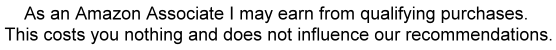
The Top 3 Best Laptops Under $400 in 2025!
Looking for a reliable laptop without breaking the bank? In 2025, finding a high-quality laptop under $400 is more achievable than ever. Whether you’re a student, a professional on a budget, or someone needing a device for everyday tasks, these top 3 laptops deliver excellent performance, durability, and value. Read on to discover the best options available, perfect for work, study, or casual use.
1. Acer Aspire 3 Laptop Review: The Ultimate Budget-Friendly Choice for Laptops Under $400 2025

Looking for an affordable laptop that doesn’t compromise on performance? The Acer Aspire 3 laptop is a standout option in 2025, offering excellent value for students, professionals, and casual users alike. With its reliable build, decent specs, and budget-friendly price, this laptop has become a popular choice for everyday computing tasks and #1 on our list of best laptops under $400. Dive into this detailed review to see why the Acer Aspire 3 deserves a spot on your shopping list.
Key Features of the Acer Aspire 3
The Acer Aspire 3 comes packed with features that cater to a variety of needs. Available in multiple configurations, it typically features:
- Processors: Options like the AMD Ryzen 3 7320U or Intel Core i3-1115G4 provide solid performance for web browsing, document editing, and light multitasking.
- Display: A 15.6-inch Full HD (1920 x 1080) screen delivers crisp visuals, ideal for streaming and productivity.
- Memory and Storage: Configurations range from 4GB to 16GB RAM and 64GB eMMC to 512GB SSD, offering flexibility based on your budget.
- Battery Life: Up to 7-8 hours, perfect for a full day of use on a single charge.
Its lightweight design, weighing around 3.8 pounds, and a variety of ports—including USB-C, HDMI, and USB-A—make it highly portable and versatile.
Performance and Usability
The Acer Aspire 3 shines in handling everyday tasks like email, video calls, and streaming. The AMD Ryzen and Intel options ensure smooth operation for web-based applications and office software. While not designed for gaming or heavy graphic work, it can manage light gaming and basic photo editing with ease. The spacious keyboard with a number pad enhances typing comfort, and the responsive touchpad adds to the overall user experience.
In real-world tests, the laptop’s HD webcam and noise-filtering mic have impressed users during video conferences, outperforming many pricier models in low-light conditions. However, the TN or IPS display may show limited viewing angles, a common trade-off at this price point.
Design and Build Quality
Sporting a sleek silver plastic chassis, the Acer Aspire 3 combines functionality with a modest aesthetic. Though not as premium as aluminum builds, the construction feels sturdy for its class, with minimal flex during use. At 0.79 inches thick, it’s easy to slip into a bag, making it a great companion for students or remote workers. The lack of a backlit keyboard might be a drawback for some, but it’s a forgivable omission given the cost.
Why Choose the Acer Aspire 3 in 2025?
In 2025, the Acer Aspire 3 remains a top contender for budget laptops due to its balance of performance and affordability. It’s perfect for:
- Students: Ideal for note-taking, research, and online classes.
- Professionals: Sufficient for emails, spreadsheets, and virtual meetings.
- Casual Users: Great for streaming, social media, and light entertainment.
With upgradable RAM and storage options, this laptop offers longevity, ensuring it stays relevant as your needs evolve.
Pros and Cons
Pros:
- Affordable price with solid performance.
- Decent battery life for daily use.
- Good port selection for connectivity.
- Reliable build for the price range.
Cons:
- Display quality may lack vibrancy.
- No backlit keyboard.
- Limited for gaming or intensive tasks.
Final Verdict
The Acer Aspire 3 laptop is a budget-friendly powerhouse that meets the needs of most users without straining your wallet. Whether you’re a student tackling assignments or a professional managing daily tasks, this laptop delivers reliability and efficiency. For the best deals and availability, keep an eye on seasonal sales, as prices can drop significantly. Upgrade your tech setup with the Acer Aspire 3 and experience quality computing on a budget in 2025!
2. Lenovo IdeaPad 3 – Best for Budget Performance

Searching for a laptop that balances affordability and performance? The Lenovo IdeaPad 3 laptop is a top contender in 2025, offering reliable specs and a sleek design at a budget-friendly price. Ideal for students, remote workers, and casual users, this laptop excels in everyday tasks while keeping costs low and #2 on our list of best laptops under $400. Dive into this detailed review to discover why the Lenovo IdeaPad 3 is a smart choice for your computing needs.
Key Features of the Lenovo IdeaPad 3
The Lenovo IdeaPad 3 comes equipped with features that cater to a wide range of users. Available in various configurations, it typically includes:
- Processors: Options like the Intel Core i3-1115G4 or AMD Ryzen 3 5300U deliver efficient performance for browsing, streaming, and light productivity.
- Display: A 14-inch or 15.6-inch Full HD (1920 x 1080) screen provides clear visuals, perfect for video calls and entertainment.
- Memory and Storage: Configurations range from 8GB to 20GB RAM (upgradable) and 64GB eMMC to 1TB SSD, offering flexibility for your storage needs.
- Battery Life: Up to 7.5 hours, making it suitable for all-day use without frequent charging.
Weighing just 3.3 pounds and featuring ports like USB-C, HDMI, and USB 3.0, this laptop is both portable and well-connected.
Performance and Usability
The Lenovo IdeaPad 3 handles daily tasks like email management, web surfing, and virtual meetings with ease, thanks to its capable processors. The Intel and AMD options ensure smooth multitasking for apps like Microsoft Office or Google Workspace. While not ideal for gaming or heavy graphic design, it supports light gaming and basic editing, making it versatile for casual use.
The full-sized keyboard with a numeric keypad offers a comfortable typing experience, and the touchpad is responsive, enhancing productivity. The integrated 720p webcam with privacy shutter performs well for video conferencing, a bonus for remote workers. However, the display’s viewing angles may be limited, a common trait in budget laptops.
Design and Build Quality
The Lenovo IdeaPad 3 features a stylish gray or silver plastic body that feels solid despite its lightweight construction. At 0.7 inches thick, it’s easy to carry in a backpack or briefcase, appealing to students and travelers. The build quality holds up well under regular use, with minimal flex, though it lacks the premium feel of higher-end models. The absence of a backlit keyboard might be a minor drawback for late-night users, but it’s a reasonable trade-off at this price.
Why Choose the Lenovo IdeaPad 3 in 2025?
In 2025, the Lenovo IdeaPad 3 remains a top pick for budget-conscious buyers due to its performance and affordability. It’s perfect for:
- Students: Great for note-taking, research, and online learning.
- Professionals: Ideal for emails, spreadsheets, and virtual meetings.
- Casual Users: Excellent for streaming, social media, and light entertainment.
With upgradable RAM and storage, this laptop offers future-proofing, ensuring it adapts to your evolving needs.
Pros and Cons
Pros:
- Affordable with strong performance for the price.
- Long battery life for daily tasks.
- Lightweight and portable design.
- Good selection of ports for connectivity.
Cons:
- Display may have limited viewing angles.
- No backlit keyboard.
- Not suited for gaming or intensive applications.
Final Verdict
The Lenovo IdeaPad 3 laptop is a budget-friendly powerhouse that delivers reliable performance for everyday use. Whether you’re a student managing coursework or a professional handling remote work, this laptop offers great value. Keep an eye on seasonal promotions for the best deals, as prices can fluctuate. Upgrade your tech setup with the Lenovo IdeaPad 3 and enjoy quality computing at an unbeatable price in 2025!
3. ASUS VivoBook 15 – Best for Portability

Need a lightweight, affordable laptop that keeps up with your daily demands? The ASUS VivoBook 15 is a standout choice in 2025, blending portability with reliable performance at a budget-friendly price. Perfect for students, travelers, and casual users, this laptop offers a compelling mix of style and functionality making it #3 on our list of best laptops under $400. Explore this detailed review to see why the ASUS VivoBook 15 is a top pick for your next tech upgrade.
Key Features of the ASUS VivoBook 15
The ASUS VivoBook 15 is designed with practicality in mind, featuring a range of configurations to suit different needs:
- Processors: Powered by Intel Celeron N4020 or Intel Core i3 options, it handles web browsing, streaming, and light productivity tasks efficiently.
- Display: A 15.6-inch Full HD (1920 x 1080) screen offers vibrant visuals, ideal for movies, presentations, and online learning.
- Memory and Storage: Comes with 8GB to 36GB RAM (upgradable) and 256GB to 2TB SSD storage, providing flexibility for your data needs.
- Battery Life: Up to 6-7 hours, sufficient for a day of moderate use.
Weighing just 3.46 pounds and equipped with ports like USB 3.1, HDMI, and USB-C, this laptop is both portable and well-connected for its price range.
Performance and Usability
The ASUS VivoBook 15 excels at everyday tasks such as email, video streaming, and document editing, thanks to its capable Intel processors. It supports smooth multitasking for applications like Google Docs or Zoom, making it a great tool for students and remote workers. While not built for gaming or heavy graphic design, it can handle light photo editing and casual games, adding versatility.
The ergonomic keyboard with a numeric keypad ensures comfortable typing, while the responsive touchpad enhances navigation. The HD webcam performs adequately for video calls, and the inclusion of ASUS SonicMaster audio improves the entertainment experience. However, the display may lack the brightness of higher-end models, a typical compromise in this price category.
Design and Build Quality
The ASUS VivoBook 15 features a sleek, modern design with a silver or black plastic finish that feels durable for its class. At 0.71 inches thick, it slips easily into a bag, appealing to travelers and students. The build quality is solid, with minimal flex, though it doesn’t match the premium feel of metal-bodied laptops. The lack of a backlit keyboard might be a downside for some, but it’s a reasonable trade-off given the cost.
Why Choose the ASUS VivoBook 15 in 2025?
In 2025, the ASUS VivoBook 15 remains a top choice for budget-conscious users seeking portability and performance. It’s ideal for:
- Students: Perfect for note-taking, research, and virtual classrooms.
- Travelers: Lightweight and compact for on-the-go use.
- Casual Users: Great for streaming, social media, and light work.
With upgradable RAM and storage options, this laptop offers longevity, adapting to your growing tech requirements.
Pros and Cons
Pros:
- Lightweight and highly portable design.
- Good battery life for daily tasks.
- Vibrant Full HD display for the price.
- Decent port selection for connectivity.
- Starting Under $300!
Cons:
- Display may lack brightness in sunlight.
- No backlit keyboard.
- Limited performance for gaming or intensive tasks.
Final Verdict
The ASUS VivoBook 15 laptop is a budget-friendly gem that combines portability with solid performance. Whether you’re a student managing schoolwork or a traveler needing a reliable device, this laptop delivers value and efficiency. Watch for seasonal discounts to snag the best deals, as prices can vary. Upgrade your tech with the ASUS VivoBook 15 and enjoy quality computing on a budget in 2025!
Why Choose a Laptop Under $400?
Laptops under $400 are perfect for those who need a functional device without the high cost. These models are ideal for basic computing tasks such as browsing, streaming, and light productivity. While they may not handle heavy gaming or graphic-intensive work, they offer excellent value for money, especially with upgradable storage and RAM options.
How to Choose the Right Laptop
When selecting a laptop under $400, consider your primary use case. Look for:
- Processor: Intel Core i3 or AMD Ryzen 3 for better performance.
- RAM: At least 4GB, with 8GB preferred for multitasking.
- Storage: SSDs offer faster boot times than traditional HDDs.
- Battery Life: Aim for 6+ hours for all-day use.
- Portability: Lightweight models are great for travel.
Final Thoughts on The Top 3 Best Laptops Under $400
Investing in one of these top 3 best laptops under $400 ensures you get a reliable device tailored to your needs. The Acer Aspire 3 excels in overall performance, the Lenovo IdeaPad 3 offers budget-friendly efficiency, and the ASUS VivoBook 15 prioritizes portability. Upgrade your tech game today with these affordable yet powerful options!
For the latest deals and availability, check back regularly as prices and stock can vary. Start exploring these top picks to find the perfect laptop for you in 2025!
While you’re at it, be sure to check out:
- The Top 3 Best Mini PCs for 2025: Compact Powerhouses
- The Top 3 Best Wireless Keyboards for 2025: Boost Productivity with Cable-Free Typing












