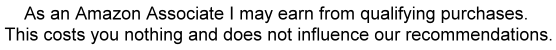
The Best FREE Apps for Android Phones in 2025!
Looking for the best free apps for Android phones to supercharge your device without spending a dime? With millions of apps available on the Google Play Store, finding high-quality, free options can feel overwhelming. In this article, we’ve handpicked the top 3 best free Android apps for 2025 that combine functionality, user-friendliness, and innovation. Whether you need productivity tools, entertainment, or privacy solutions, these apps have you covered. Let’s dive in!
Why Choose Free Android Apps?
These Best Free Android Apps offer incredible value, especially when they deliver premium features without hidden costs. The best free Android apps are:
- Cost-effective: No subscriptions or upfront payments.
- Feature-rich: Packed with tools to enhance your phone’s capabilities.
- Accessible: Easy to download and use on any Android device.
Below, we highlight three standout apps that excel in their categories, optimized for performance and user satisfaction.
1. Proton VPN – Best Free VPN for Privacy and Security
When it comes to protecting your online privacy, Proton VPN is the best free VPN app for Android in 2025. This app offers robust security features, unlimited bandwidth, and a user-friendly interface, making it a must-have for privacy-conscious users and #1 in Best Free Android Apps!
Key Features:
- Unlimited bandwidth: Stream and browse without data caps.
- No-logs policy: Your activity is never tracked or stored.
- Strong encryption: AES-256 encryption keeps your data secure.
- Ad-free experience: Enjoy a clean interface with no intrusive ads.
- Access to global servers: Connect to servers in multiple countries for free.
Why It’s Great for Android:
Proton VPN’s lightweight design ensures it runs smoothly on Android devices, even older models. It’s perfect for securing public Wi-Fi connections, bypassing geo-restrictions, or simply browsing anonymously. Unlike many free VPNs, Proton VPN doesn’t bombard you with ads or sell your data, making it a trustworthy choice.
How to Get Started:
- Download Proton VPN from the Google Play Store.
- Create a free account or sign in anonymously.
- Select a server and tap “Connect” to start browsing securely.
Pro Tip: While the free version is excellent, upgrading to Proton VPN’s paid plan unlocks faster speeds and more server locations.
2. Notion – Best Free Productivity App for Organization
For those juggling work, school, or personal projects, Notion is the ultimate free productivity app for Android. This all-in-one workspace lets you create notes, manage tasks, and collaborate seamlessly, all from your phone making this #2 in Best Free Android Apps!
Key Features:
- Customizable templates: Build to-do lists, calendars, or databases tailored to your needs.
- Cross-platform syncing: Access your workspace on Android, iOS, or desktop.
- Rich media support: Embed images, videos, and links in your notes.
- Offline mode: Work without an internet connection and sync later.
- Free for individuals: Unlimited blocks for personal use.
Why It’s Great for Android:
Notion’s clean, intuitive Android app makes it easy to stay organized on the go. Whether you’re tracking habits, planning a trip, or managing a project, Notion’s drag-and-drop interface adapts to your workflow. Its offline mode is a standout for users with limited data plans.
How to Get Started:
- Install Notion from the Google Play Store.
- Sign up for a free account.
- Choose a template or start from scratch to organize your life.
Pro Tip: Explore Notion’s community templates to find pre-built setups for everything from budgeting to fitness tracking.
3. VLC for Android – Best Free Media Player for Versatility
If you love music, movies, or podcasts, VLC for Android is the best free media player app. Known for its versatility, VLC supports nearly every audio and video format, making it a go-to choice for entertainment lovers. VLC Player is a long-time personal favorite and our #1 in Best Free Android Apps!
Key Features:
- Wide format support: Plays MP4, MKV, MP3, FLAC, and more.
- No ads: Enjoy a distraction-free experience.
- Subtitle support: Easily add and sync subtitles for videos.
- Network streaming: Stream content from online sources or local servers.
- Customizable interface: Adjust playback controls and themes.
Why It’s Great for Android:
VLC’s open-source nature ensures it’s lightweight and compatible with most Android devices. It’s perfect for playing local media files, streaming online content, or even casting to a smart TV. The app’s equalizer and playback speed controls give you full control over your media experience.
How to Get Started:
- Download VLC for Android from the Google Play Store.
- Grant storage permissions to access your media files.
- Open the app and start playing your favorite content.
Pro Tip: Use VLC’s network streaming feature to access free, legal content from sites like YouTube or Twitch.
How We Chose These Apps
Our selection of the top 3 free Android apps is based on:
- User reviews: High ratings and positive feedback on the Google Play Store.
- Performance: Apps that run smoothly on a range of Android devices.
- Features: Free apps that offer premium-level functionality.
- Ad experience: Minimal or no ads for a better user experience.
- Relevance: Apps that cater to common needs like privacy, productivity, and entertainment.
Tips for Finding the Best Free Android Apps
Want to discover more free gems? Follow these tips:
- Check the Play Store ratings: Look for apps with 4+ stars and thousands of reviews.
- Read user feedback: Recent reviews reveal app performance and updates.
- Avoid apps with excessive ads: Free doesn’t mean you should tolerate intrusive pop-ups.
- Verify permissions: Ensure the app doesn’t request unnecessary access to your data.
- Explore open-source apps: Apps like VLC are often ad-free and community-driven.
Conclusion: Elevate Your Android Experience for Free
With Proton VPN, Notion, and VLC for Android, you can enhance your phone’s privacy, productivity, and entertainment capabilities without spending a penny. These apps are not only free but also deliver exceptional value, rivaling their paid counterparts. Download them today from the Google Play Store and take your Android experience to the next level!
Have a favorite free Android app we didn’t mention? Share it in the comments below, and let us know how these apps work for you!
FAQs
Q: Are these apps truly free?
A: Yes, all three apps offer fully functional free versions with no upfront costs. Some, like Proton VPN and Notion, have optional paid plans for advanced features.
Q: Do these apps work on older Android phones?
A: Absolutely. These apps are optimized for a wide range of Android versions and devices, including older models.
Q: Are these apps safe to download?
A: Yes, all apps listed are available on the Google Play Store and come from reputable developers. Always download from official sources to ensure safety.
Last updated: June 23, 2025












